Toggling between test and production environments
Learn how you can toggle between test and production environments in loofa.
Toggling between test and production is a simple affair.
Navigate to your loofa dashboard, and look toward the top of your lefthand sidebar. You should see a section that looks like a toggle switch, like so:
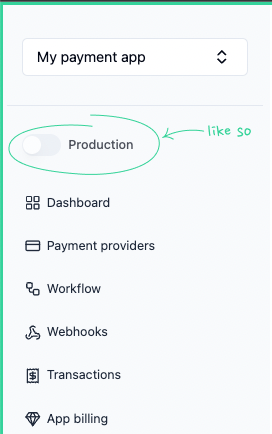
Click on the toggle switch to toggle between test and production environments.
When you're in the test enrivonment, you'll see a green border around your window, with "test environment" in white displayed in the upper right hand corner. When you're in the producction environment, that green border will be gone.
This is a quick and easy way to discern whether or not you are in the desired environment.
Note that you're only able to toggle to production if you're on a paid tier. When you sign up for a loofa account, you're automatically on the "free" tier, and therefore you will only be able to access the test environment, which only meant for your to test things out using sandbox credentials from payment provider(s) of your choice.
If you'd like to go production, please upgrade first. You'll get a 14 day free trial! Learn more about loofa pricing here in the docs section, or play around with our pricing calculator.
loofa
/ˈluː.fə/
|
Made in 🇬🇧 & 🇪🇺 with ❤️